...
The Settings tab stores several settings reserved for use by Agile Frameworks and allows you to set your default time zone.
Settings
Click image to enlarge.
| |
|---|
| Reports Logo URL | - Points to a location where MetaField can access your company’s logo
- The logo will appear on most MetaField generated reports
- Please do not modify this setting without consulting Agile Frameworks
|
| Field Help Location | - The URL for MetaField help documentation - Field module only
- Please do not modify this setting without consulting Agile Frameworks
|
| General Help Location | - The URL for MetaField help documentation - all areas (root)
- Please do not modify this setting without consulting Agile Frameworks
|
| Admin Help Location | - The URL for MetaField help documentation - Administration module only
- Please do not modify this setting without consulting Agile Frameworks
|
| Time Zone | - Designate the current timezone that the majority of a firm's oprations are conducted in
|
...
| Info |
|---|
Field techs using a mobile device in the field will obtain a default time as determined by the mobile device. For example, if the device determines it is 9:00 a.m. in the Central time zone, the system will display the time as 10:00 a.m. Eastern in QC and when printed on reports that report times. |
 Click image to enlarge.
Click image to enlarge.