...
Purpose
The Settings tab stores several settings reserved for use by Agile Frameworks and allows you to set your default time zonevarious defaults / global settings in the MetaField application.
...
 Image Added
Image Added Image Removed
Image Removed
Fields
DescriptionReports URLPoints a location where MetaField can access your company’s logoThe logo upload a global logo file that will appear on |
most MetaField generated Please do not modify this setting without consulting Agile Frameworks| Field Help Location | - The URL for MetaField help documentation - Field module only
- Please do not modify this setting without consulting Agile Frameworks
|
| General Help Location | - The URL for MetaField help documentation - all areas (root)
- Please do not modify this setting without consulting Agile Frameworks
|
| Admin Help Location | - The URL for MetaField help documentation - Administration module only
- Please do not modify this setting without consulting Agile Frameworks
|
| Time Zone | - Designate the current timezone that the majority of a firm's oprations are conducted in
|
...
. | Tip |
|---|
MetaField supports standard image files such as BMP, PNG, JPEG, GIF. If office-specific report logo files are required, those can be configured in the Offices section of Administration. |
|
| Quality Control Sort Oder | This setting (Ascending, Descending) controls the sort order of records in most Quality Control grids. For example, density tests will be sorted in either ascending (oldest on top) or descending (newest on top) order based on the Test Date.Quality Control Sort Order. |
| Display Names on Reports | Controls how names will displayed on reports, can choose: First Name Last Name or Last Name First Name. |
| Timezones | A default time zone can be configured for your use of MetaField. Administrators should set the time zone to be the one that is used by the majority of a firm's operations. All times are stored in MetaField in Universal time and converted to display in the time zone defined in the Administration module. |
| Default Image Resolution | Controls what the default image size of any images uploaded/saved into MetaField will be. If no default is selected the image will be saved as it's original resolution. | Tip |
|---|
Default image resolution can also be set on the project level. The project level setting will override whatever setting is applied in Admin. |
| Info |
|---|
Field techs using a mobile device in the field will obtain a default time as determined by the mobile device. For example, if the device determines it is 9:00 a.m. in the Central time zone, the system will display the time as 10:00 a.m. Eastern in QC and when printed on reports that report times. |
|
| Hide Specimen Pickup Controls | This setting controls if the specimen Pickup screens are displayed to field users. This is an optional workflow step in the specimen chain of custody. |
| Hide Billing On LIMS Tests To Assign Screen | Hides the test cost related fields when assigning tests to specimens on the Tests To Assign screen. |
...
|
| Default Unit of Measure | Controls the default unit of measure (Imperial / Metric) presented in areas of the application that store specification values. |
