Skip to end of metadata
Go to start of metadata
You are viewing an old version of this page. View the current version.
Compare with Current
View Page History
« Previous
Version 18
Next »
Setting Density and Concrete Mix Designs in Project Settings
- The Density Mix Designs and Concrete Mix Designs tabs in Project Settings function the same way.
- On these tabs, you can define specific Mix Designs to be used on a project.
- Setting up Mix Designs in Project Specifications may be helpful to the Technician, especially if a Supplier has a long list of Mix Designs.
- Technicians will have the option to override these pre-selections or adding additional Mix Design values in Field.
Adding a Mix Design in Project Specifications
- Select a supplier from the top box (note: you can search for a Supplier by entering a name in the search box).
- Check the Enable box for the Mix Designs you would like exposed in Field. All other Mix Designs for this Supplier will be hidden.