You are viewing an old version of this page. View the current version.
Compare with Current
View Page History
« Previous
Version 3
Next »
About
The Record Administration tab allows you to Delete and Move Density Tests, Concrete Samples, and Reports.
Click image to enlarge.
Deleting / Moving
| Step | Description | Example |
|---|
| 1. | - Begin by entering the Project Number that contains the desired record and click Search.
| 
Click image to enlarge. |
| 2. | - All results pertaining to the Project Number will display on the grid. Select the appropriate record and then click Delete or Move.
| 
Click image to enlarge. |
| 3 | - You may be notified that the action may alter other records.
- If you Move a record, you will be asked to Enter a new Project Number. Once entered, clicking OK will cause the selected record to move to the new project.
| 
Click image to enlarge. 
Click image to enlarge. |